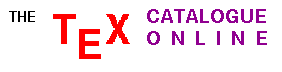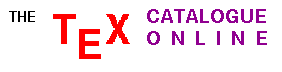|
Implements a command that causes the commands specified
in its argument to be expanded after the curent page is
output. Useful to flush floats, for example. For example,
LaTeX's float positioning mechanism sometimes gets overloaded
and all floating figures and table drift to the end of the
document. One may flush out all the unprocessed floats by
issuing a \clearpage command, but this has the effect of
making the current page end prematurely. Now you can issue
\afterpage{\clearpage} and the current page will be filled
up with text as usual, but then a \clearpage| command will
flush out all the floats before the next text page begins.
|